FXSniper T3 CCI is a good indicator if it used with other indicator as confirmation. Actually it's a very nice indicator only if we can read and use it in a good and correct manner. I always use other indicator as confirmation or to support the signal given by this FXSniper T3 CCI indicator. Basically, the T3 CCI buy signal is given when there is crossover from the bottom (red bar) into the green one (green bar). But, for me, its not enough to give me confident to open my trade. So, on this post, I want to show you how to trade using T3 CCI with other confirmation.
1. FXSniper T3 CCI with trendline breakout
Trendline breakout has been my favorite trading tool. Any indicator will be good for me if it combined with this trendline breakout. T3 CCI also good if we use trendline breakout as confirmation. This method is good for scalping with 10-20 pips on each trade as the profit target. See illustration below.
The picture above price has made higher highs, so we connect lows to catch the sell opportunity (counter trend). When price break the trendline, see if CCI also flip down to support our analysis. If CCI also gives sell signal, we can open SELL and take profit 10-20 depends on time frame and pairs.
2. FXSniper T3 CCI with MACD Histogram cross over
Another way to trade FXSniper T3 CCI is by combining it with MACD Histogram. We use MACD Histogram signal line cross over to open our position.
On the same price chart above, MACD Histogram signal line cross over to confirm the CCI flip over. We can open our SELL position when we have these two signals in line. Always put your stop loss on the previous top or bottom.
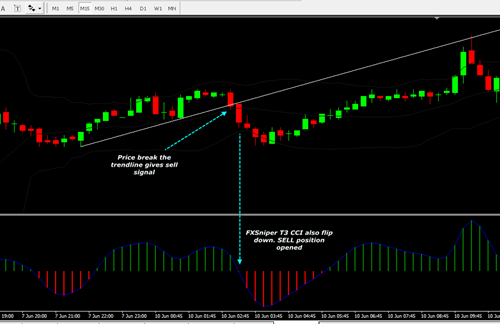

0 comments:
Post a Comment